Here i am giving the example for docker installation and configuration in a Centos -7 system
Docker have 2 editions community edition and enterprise edition and docker CE has two update channels stable,edge
Also if we need to check the image details we will get it from "https://hub.docker.com"
8. Now we can pull the httpd image to the docker
If we click on the httpd official project we can see the latest one is apache 2.4.29
let's pull the image through docker command

9. Now if we check the docker mages we can see the downloaded http image
10 .If we need to remove one image we have to use the below command
More docker management commands will be explained in next post
Thanks for reading
Docker have 2 editions community edition and enterprise edition and docker CE has two update channels stable,edge
- stable will give you updates on every quarter
- edge will give you updates on every month
below are the details of the different server,cloud versions which supports CE and EE
1. First login to the server Centos-7 and run "yum-check-update" command
2. There is one installation script is available in the web called https://get.docker.com
we are installing the docker using that script
3. Once the docker is installed we need to make it start and enable the service
4. Now we need to give the permission to the local user (here unixchips) to run docker commands
5. Once you given the permission we can able to run the command without any sudo permission
6. The best way to check the status of the docker installation is to run the below command
"docker run hello-world" and the expected out is given below
7. Let's search the httpd image through the docker
Also if we need to check the image details we will get it from "https://hub.docker.com"
8. Now we can pull the httpd image to the docker
If we click on the httpd official project we can see the latest one is apache 2.4.29
let's pull the image through docker command

9. Now if we check the docker mages we can see the downloaded http image
10 .If we need to remove one image we have to use the below command
More docker management commands will be explained in next post
Thanks for reading







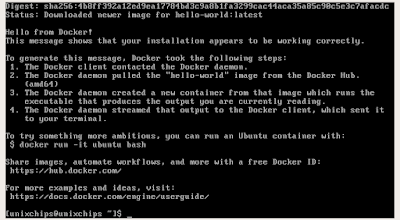





No comments:
Post a Comment